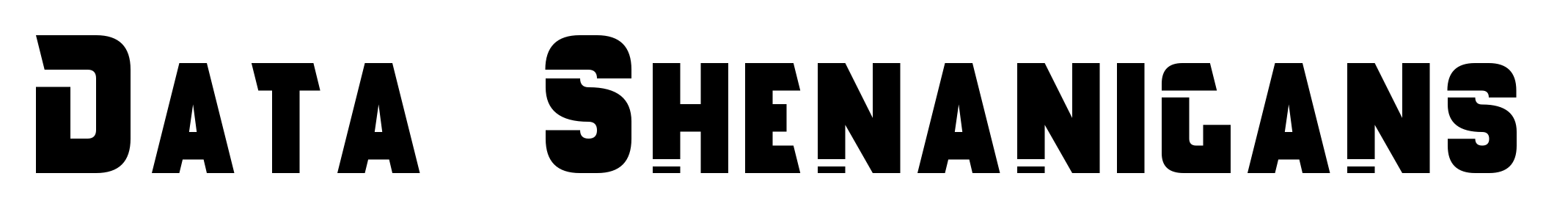Gruntz Speedrunning – Tips & Tricks
Note: in the following paragraphs every time I talk about “time” I mean time elapsed in real world and not game time (which is governed by its own rules).
Banned glitches
Here is the list of game mechanics considered by the community as glitches which must not be used during speedruns:
- Super Springz technique. Here is the detailed explanation what the glitch is all about. Long story cut short: when a Springz Grunt jumps more than one tile in a row, it’s the Super Springz glitch.
Fast teleporters
This trick may result in quicker usage of wormholes in levels. There’s a brief time interval between entering a wormhole by a Grunt and the start of the animation of him shooting out of the destination wormhole. In order to minimize this time quick save the game the moment you enter a wormhole and quick load immediately. As a result the “Grunt incoming” animation will start immediately without waiting for the destination wormhole to open.
Whether or not this trick benefits in better playthrough times heavily depends on the time of the saving and loading process. It may be more beneficial to use this trick on smaller levels.
There also are three different entrance animations: butt-first, head-first and body-first (i.e. where the full length of Gruntz’ body is visible when teleporting in). They all differ in length unfortunately and may allow to select the Grunt at different times. The butt-first animation makes you wait the longest. The quicker animation on the other hand is the body-first one. The exact frame that allows for selection is this one, where the Grunt get aligned vertically:
Quick quick saving
The first time you load a level the quick saving mechanism is not initialized. As a result the very first quick save attempt ends up in manually choosing the save slot you want to use and as such you’d have to additionally press Enter key twice at best (three times if the first slot is already occupied).
In order to remedy that situation you may want to load the level, quick save (and as such initialize the mechanism) after which you reload the entire level with Ctrl + Alt + R (a keyboard shortcut designed specifically for level designers to easily test one’s changes). After that the quick saving mechanism is already initialized and may be used quicker.
This trick is way less useful in full game playthroughs because the entire setup would have to be repeated for each level and would count towards total recorded time – it’s way quicker to just press F5, Enter, Enter, Enter instead and be done with it.
Note: thanks to this trick, the fast teleporters trick explained earlier might be also used at the very beginning of a level when all of your Gruntz are being teleported in.
Routing Gruntz
You left-clicked on your Grunt. Now you right-click somewhere on the level to order that Grunt to go there. Here’s the breakdown how’s it working:
- If the destination tile is not accessible to your Grunt (i.e. can’t even stand next to that tile) he walks in the straight line towards the destination and stops on the nearest solid tile.
- If the destination tile is accessible, the shortest route is being established and the journey beings. There’s a caveat though: the path is calculated only once upon your initial right-click. If any tile on that path turns out to be solid later on (for example a pyramid was raised) the Grunt grinds to a halt (i.e. no rerouting happens).
Knowledge of how routing Gruntz works may come in handy in many situations. Here’s an example. Let’s say we have the following situation:
The checkpoint switch lowers the pyramid to the bottom enabling further journey. A naive way to go about doing this the fastest would be spam right-clicking on a tile somewhere after the raised pyramid. The Grunt will walk in this general direction, press the switch and once the pyramid gets lowered the Grunt will take up a new route through it upon a next consecutive click. This method however is inaccurate, tiresome and may result in a hold up.
The easiest way would be to right-click on the pyramid itself instead. This will make a Grunt proceed to the pyramid, press the switch on his way there and then immediately step onto the lowered pyramid without any further assistance needed by the player.