KIWI GPS is a navigation system built in many cars. In order to use a particular map you have to put the map DVD into the DVD drive in your car and the GPS system will load it up and use it. Besides map data the DVD also includes sound data used for voice directions. Many car manufactures also augment the data with other extensions.
The contents of the DVD can be viewed and explored using a program named Kiwi Format Explorer, or KFE for short. Here’s how KFE looks like:
It just so happened that I wanted to replace standard voice-overs with … Gruntz monologues! I’d love to hear those little buggers tell me to turn left or to take a second exit on a roundabout up ahead. So basically … it was solely for shit and giggles. Unfortunately with KFE you may only preview the saved voice-overs – it won’t allow you to edit or replace them. In that moment I thought to myself – surely in order to playback those voice-overs KFE has to decode them first. And if I manage to reverse the decoding algorithm perhaps I will be able to design an encoder and encode my own samples as well.
The following specification of sound data in the KIWI GPS was reversed for the system used in Volvo cars specifically. It may or may not work in other car brands. In the case of Volvo all the sound data is stored in the DVD in the file named VOICE001.ME. In order to provide the specification KFE was reversed to see how it exactly reads the archive and how it decodes the sound data before playing it back.
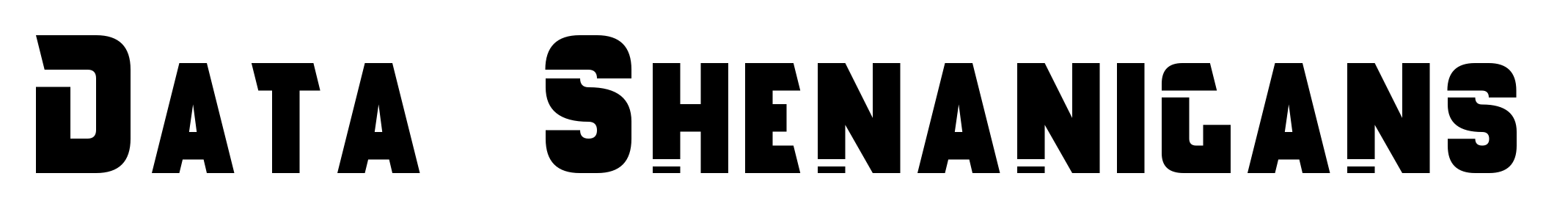


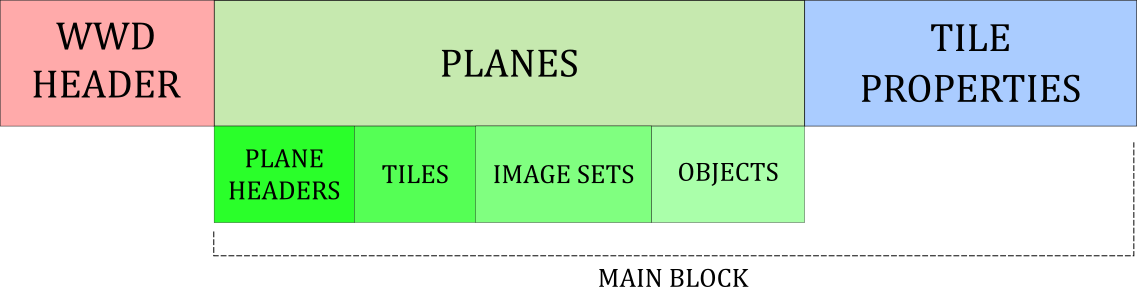
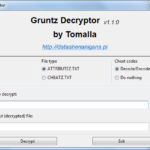


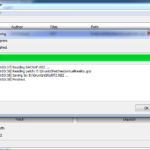

Recent Comments